It’s the most wonderful time of the year… New feature time! Over the coming weeks Ribbet! will be releasing lots of exciting new features to keep your editing juices flowing.
Want to get a little more advanced? Use our new Pro Editor tool to open up your masterpiece in Pixlr, a Photoshop-like editor where you can use fonts from your computer, fill areas with color, create layers and much more. Or try Pixlr Express, a fun, easy editor similar to Ribbet with many additional fonts, filters, frames and stickers.
Once you save your changes your photo will be flattened and you can keep on editing. To use your edited photo as a sticker, click Undo after editing. Note that Ribbet isn’t affiliated with Pixlr, we’ve simply integrated with their API to allow you to use multiple editors from one easy place.
Feeling Artsy? Artsy Brush is an all-new painting feature which lets you add lots of new artsy doodles to your photos.
Both new tools can be found on the “Featured” tab, which we’ve completely revised and now features our Holiday seasonals which include santa hats, beards, snow filters, Hanukkah icons, gift tags and much more.



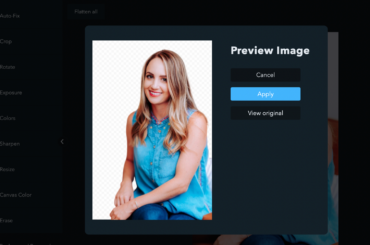

2 Comments
trying to use your new pixir express but screen just goes gray. 🙁 What am I doing wrong!?! please help
Hi Laurie, sorry you’re having an issue. We’ll look into it and get back to you with a solution. In the meantime you could try a different browser (e.g. Internet Explorer, Safari, Chrome, Firefox etc)