Ribbet uses Adobe’s Flash Player to help give you speedy performance. Version 10 and 11 of Adobe’s Flash Player has a feature that allows you to start editing your photo with Ribbet’s tools before the file is fully uploaded. If you attempt to save your photo before the upload is complete, you may see an error message, such as “Processing 1 item…” or you may get an excessive dose of spinning gears.
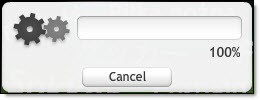
This happens more often with large images or a large Collage that requires the upload of several big images. To solve this problem, use these steps:
1. Give Ribbet a little time to upload the full image(s), and then try to save again.
2. Upload the image again using the Basic Uploader. On the Library tab, click on Get from Computer. The Basic Uploader is located below the Upload Photos button. You’ll have to re-edit the photo, but it should then save with no problems.