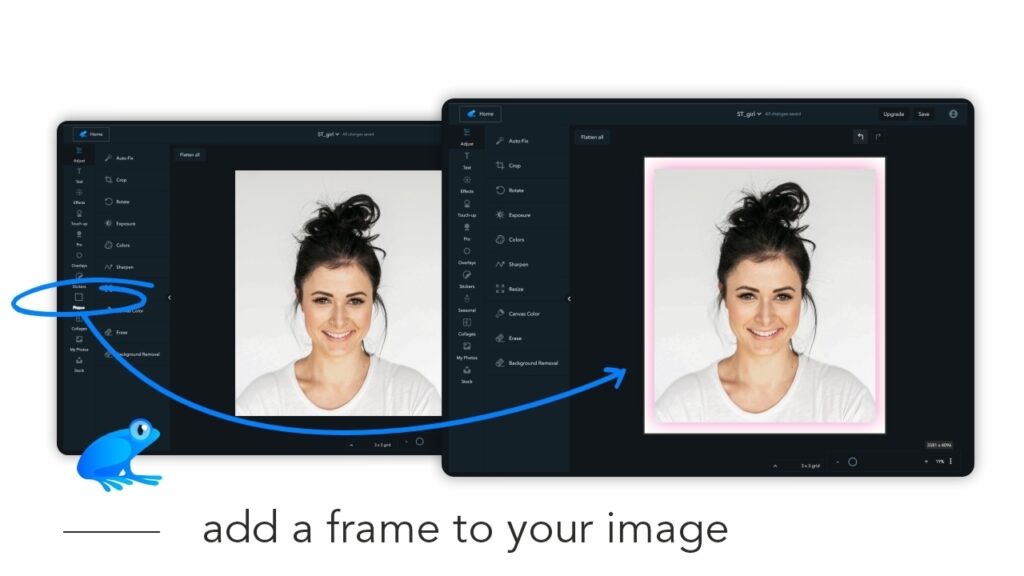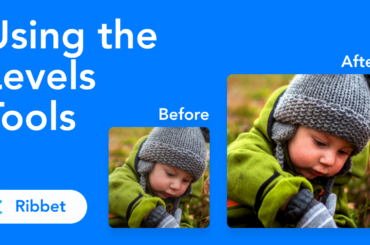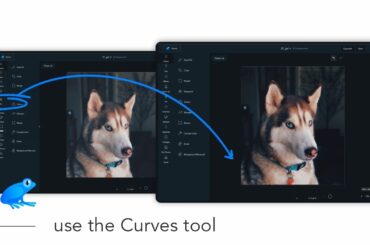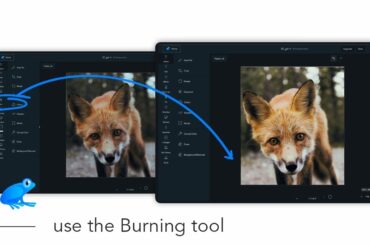In this tutorial you will learn how to add a frame to your image.
First open your image in Ribbet and then follow these steps:
- Select Frames from the left menu
- Select the frame you want to apply on the left bar
- Optionally change the options on the right bar