In this tutorial you will learn how to remove the existing background from your photo and switch it to something new.
First open your image in Ribbet and then follow these steps:
- Select Adjust from the left bar and then click Background Removal
- Click the Apply button after the image has been processed
- Select Photos from the left bar (or Stock to use a free stock image)
- Drag on a new background image
- Click the Use as Background button from the right panel
- Reposition and/or resize your foreground image
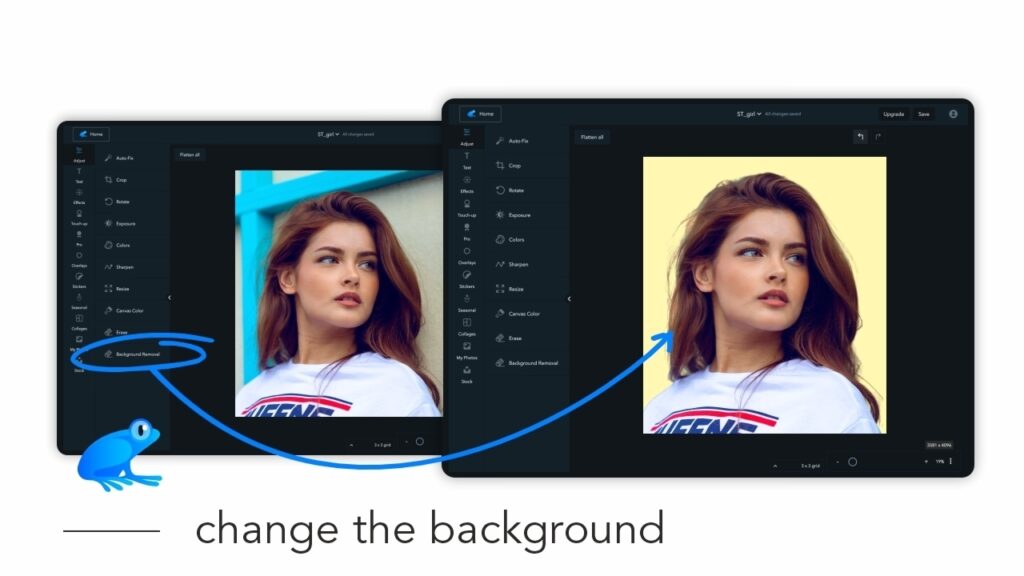
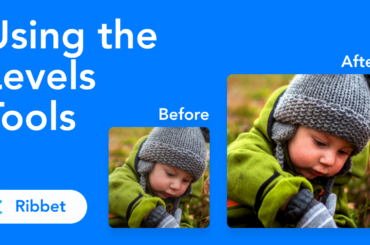
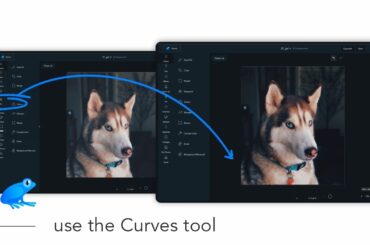

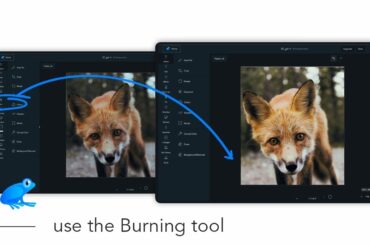
3 Comments
I noticed I have no background removal button?
Hi Rhonda,
Background removal is currently available on our web version, available on desktop/laptop computers here. It has recently moved within our new “AI” section which is the 3rd icon on the left bar.
If you have any further questions please feel free to reach out to our support team over email at support [at] ribbet.com.
– Ben, The Ribbet Team
Thank you! I finally found it last night!!
Can’t move stuff around on an old lady! ???
Thank you so much!
Rhonda