If your main internet browser is Chrome or Firefox, then by now you probably know that support for Flash will be removed completely at the end of this year.
Ribbet for web has run on Flash for a long time and an increasing number of people in our community are asking us what will happen to it after that.
Well… we have an answer for you and we’re actually very excited to share it. ??
A new version of Ribbet that isn’t built on Flash has been under development for a while and it will be released in BETA on December 21st.
This new Ribbet on web will mean several exciting things for our users, most prominently:
Better performance on the web ? Edit faster and have more fun with Ribbet in your browser.
A better user interface ? We took this opportunity to do a bit of editing of our own and freshen up Ribbet’s web interface. We’re confident you’ll find it intuitive and easy to use and look forward to letting you give it a spin soon!
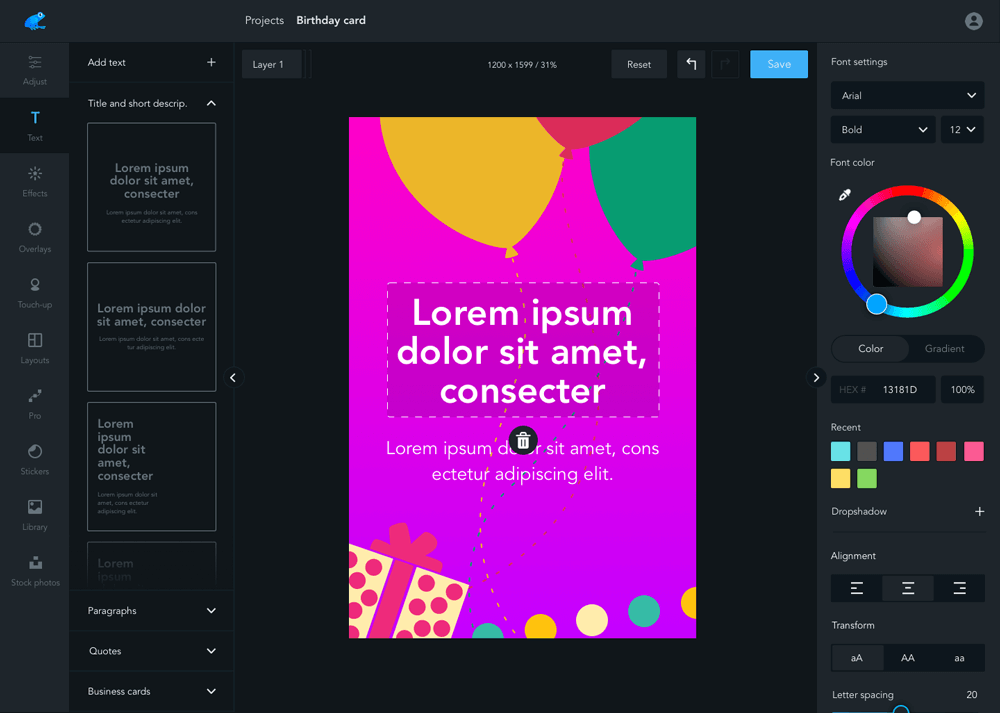
Better connection between platforms. As you probably already know, Ribbet is already available on web, mobile and tablet. But not long after the new version goes live, new mobile apps will be released so that your projects will be connected in the cloud. This means that, for example, it will be possible to start an edit on the web and finish it from your mobile device.
No plugins needed or software to install. Because it currently runs on Flash, right now users trying to open Ribbet in their browser have to take the extra steps to enable Flash first. Once the new version is live, this will be a thing of the past and the web editor will start up immediately.
New collage, design and text templates – and new fonts! The new Ribbet lets you design faster with all-new ready-made collage and design layouts, a ton of new fonts available across all platforms, and text layouts combining fonts that work well together so you can be guided to create pro-looking collages and designs rapidly.
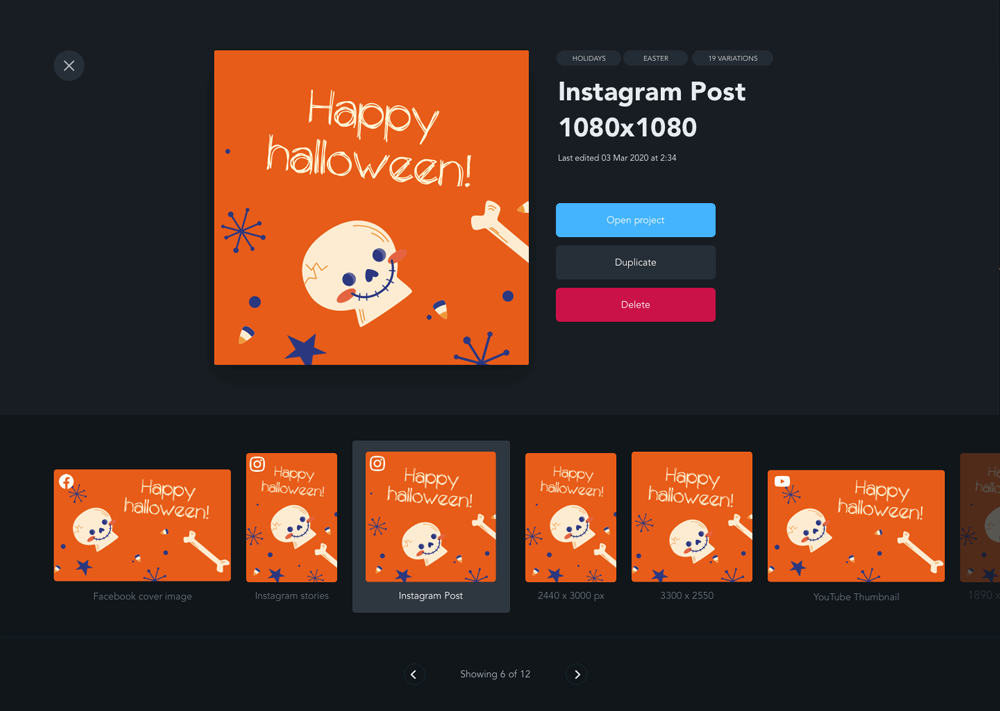
Expanded toolkit. We’re packing the new editor with niceties like drop shadow, border and background on text, the ability to edit collage cells (and text for that matter) while still in collage-building mode including applying effects and basic adjustments. We’re adding labels to organize your uploads and projects, connecting you with stock photography and icon search engines to add free images and icons to your photos in a single click, and much more.
…so there you have it.
If you weren’t sure whether Ribbet will still be around after Flash is gone, now you have the answer.
We’re hard at work getting the new Ribbet ready for release and we really can’t wait to let you give it a go!
P.S. Ribbet’s desktop version is available right now for Windows and Mac (at ribbet.com/download), and doesn’t require Flash. Once installed you can access Ribbet from the icon that will be added to your Window’s desktop or Mac icon dock and sign in with your existing Ribbet account. Our desktop version is identical to our current Flash version but will work indefinitely into the future.
With Love,
The Ribbet Team




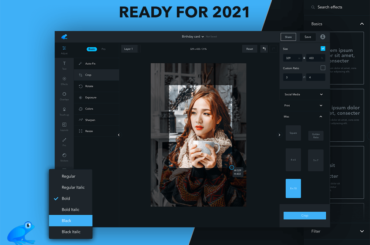
23 Comments
I love this site-thank you
Will we need to change the way our PHP code calls Ribbet to initiate editing a photo or the way it responds to save the changes? Thanks.
Hi Tony,
Thanks for reaching out to us!
I’m assuming that you mean for the Ribbet API that connects Ribbet to your website? If yes, the Flash version will continue to be used through to the end of the year.
Once our new version goes out of beta, it will support the API, and no changes to your PHP will be required. Unfortunately there may be a brief period where the API is unsupported. We will do our best to reduce this as much as we can.
If you have any further questions about this, please let us know.
– Regards, The Ribbet Team
d
Awesome. Merry Christmas and Happy Holidays
Y’know you can just port it to Adobe AIR and release it as a Windows Application.
Hi Jeltus,
Thanks for reaching out to us!
We have actually done that and you can install the application for Windows or Mac from https://ribbet.com/download.
– Regards, The Ribbet Team
Wanted to know is the website still free to use or it cost money to use it?
Hi there,
Ribbet will continue to be free. Free users will be limited to a maximum download resolution, and if they use Premium features a watermark will be added, but other than that they aren’t limited.
If you have any other questions, please let us know!
– Regards, The Ribbet Team
I’m a premium member and the only reason I’ve been using Ribbet is for it’s functionality with Flickr, that I’ve been able to edit and save a photo within my Flickr photo stream. Will this new non flash version of Ribbet still work with Flickr in the same way it has in the past?
Hi Rich,
Thanks for reaching out to us!
We do plan on adding integration with Flickr to our new beta. I’m not certain exactly when it will be available. I believe you’re on ChromeOS, otherwise I’d be suggesting to install our Windows/Mac program from https://ribbet.com/download as this still works with Flickr.
I’m sorry for the inconvenience. We will also follow up with you about this personally through email.
– Regards, The Ribbet Team
I still cant launch the beta version
Hi Mark,
Unfortunately our new editor doesn’t support Internet Explorer. You can use a different web browser such as Edge or Chrome.
You can alternatively still use our current version by downloading our program from https://ribbet.com/download. It’s identical to the version you’re used to and will continue to work well into the future. Once installed it will add a Ribbet icon to your Windows desktop / Mac icon dock – you can launch Ribbet from that (no need to return to our website). You can also sign into it with your existing Ribbet account.
If you have any further questions, please let us know!
– Regards, The Ribbet Team
I started using beta version but I noticed in the in touch-up section, there is no plastic surgery option. Has it been omitted in new version?
Hi Xiao,
Thanks for reaching out to us!
We haven’t added the Plastic Surgery tool to the beta yet, however we will be adding in all functionality in the coming months.
In the meantime, you can download our program version from https://ribbet.com/download which is identical to our older Flash version – it has all the original functionality like Plastic Surgery and will continue to work well into the future. Once installed it will add a Ribbet icon to your Windows desktop / Mac icon dock – you can launch Ribbet from that (no need to return to our website). You can also sign into it with your existing Ribbet account.
Let us know if you have any further questions or feedback.
– Regards, The Ribbet Team
can we access the Old Editor in this new version?
Hi Lexy,
Thanks for reaching out to us!
We have made our previous Ribbet version available as a program for Windows and Mac. You can download it from ribbet.com/download and it will continue to work well into the future. Once installed it will add a Ribbet icon to your Windows desktop / Mac icon dock – you can launch Ribbet from that (no need to return to our website). You can also sign into it with your existing Ribbet account.
Our original “old” classic Flash version unfortunately won’t be available after Flash is removed from web browsers at the end of 2020.
If you have any further questions at all, please let us know!
– Regards, The Ribbet Team
Where are the frames and stickers?
Hi Kristin,
Thanks for your message!
We haven’t added Frames and Stickers to our new online version yet, however we will be adding in all functionality in the coming months. In the meantime, you can download our program version from https://ribbet.com/download which is identical to our older (Flash) version and has all the original functionality including Frames and Stickers. Once installed it will add a Ribbet icon to your Windows desktop / Mac icon dock – you can launch Ribbet from that (no need to return to our website). You can also sign into it with your existing Ribbet account.
Let us know if you have any further questions or feedback.
– Ben
Hey,
Is the plastic surgery and clone effect removed from the site? Please confirm, thank you.
Hi Mehul,
Thanks for reaching out to us!
We haven’t yet added Plastic Surgery to our new online version, but we will be adding it in the coming months along with other features like Stickers, Frames and Pro tools like Clone.
In the meantime you can still use our program version of Ribbet which can be downloaded from ribbet.com/download. It has all the features you’re used to including Plastic Surgery and is identical to our previous (Flash) version. Once installed it will add a Ribbet icon to your Windows desktop / Mac icon dock – you can launch Ribbet from that (no need to return to our website). You can also sign into it with your existing Ribbet account.
Let us know if you have any other questions.
– Ben
Hi! Can the new version *please please please* have grid lines/alignment indicators for text? Using ribbet for a huge platform that reaches millions and having this feature back would be more than helpful.
Hi Willie,
Thanks for reaching out to us! We definitely, definitely will be adding alignment and grid indicators in an update to our new online editor soon. Thanks for your feedback!
– Ben