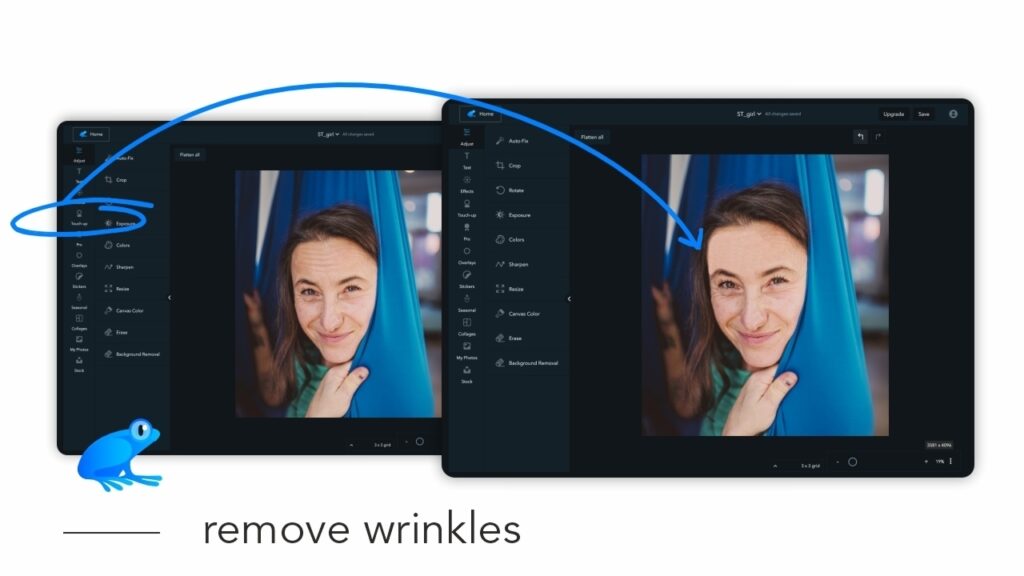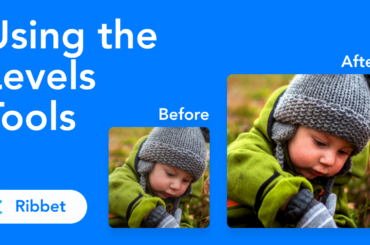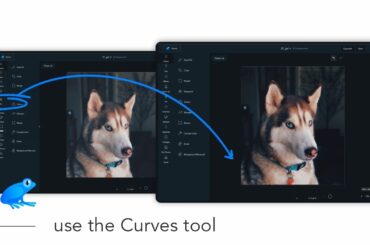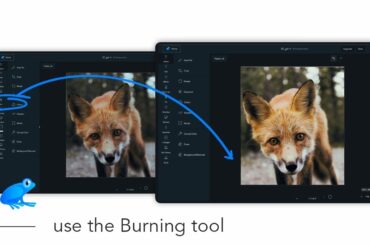In this tutorial you will how to remove wrinkles from your photo.
First open your image in Ribbet and then follow these steps:
- Select Touch-up > Wrinkle Remover from the left bar
- From the right menu adjust the Brush Size slider
- Paint over wrinkles to remove them
- (Optionally) From the right menu, select Erase to paint wrinkles back on (if for example you make a mistake).
- Adjust the Fade slider to make your changes more subtle.