Easily remove the background of any picture with Ribbet
Ribbet brings you a full suite of powerful photo editing tools, the latest of which is automatic Background Removal. Directly from the Ribbet web editor for desktop, you can now remove the background of your image and replace it with something else!
This tool comes in handy if, for example:
- You need product photos but don’t have a professional background setup
- You want a new professional headshot without going to a studio
- You want to create really cool cards or personalised visuals
- You feel there’s some sort of mismatch between the background and the subject you’ve photographed
As Ribbet strives to help anyone create artwork they love, without the need for advanced editing skills, we’ve developed a tool that will help you modify your image almost instantly.
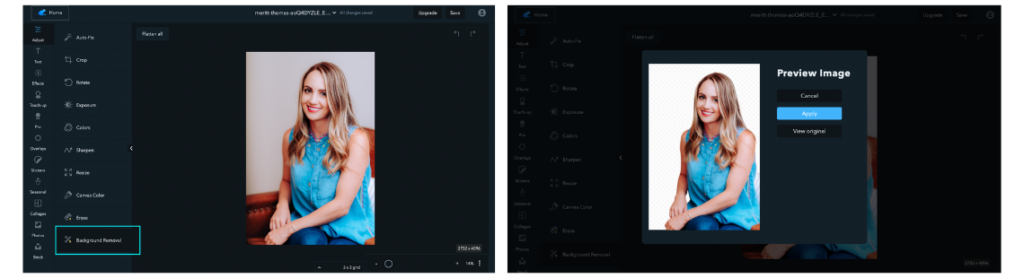
To remove the background of your favorite shots:
- Simply upload them on Ribbet.com from a desktop computer
- Select the Background Removal tool, which you can find within the Adjust menu
- Let the AI do its magic:
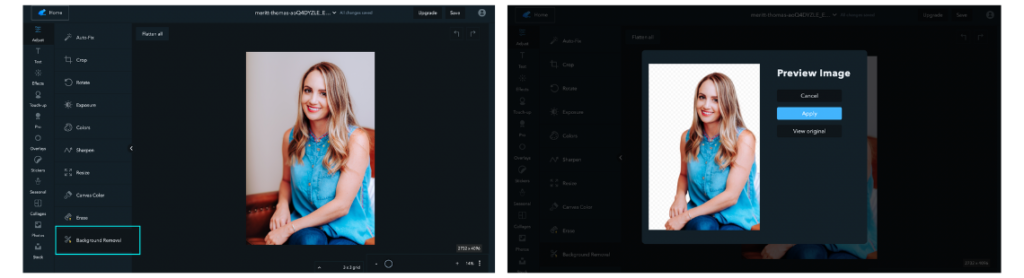
Then, you can download the resulting picture at high quality, continue editing it or add a new background.
To add a new background: drag on the new background from the Photos tab and then click the “Use as background” button on the right panel.