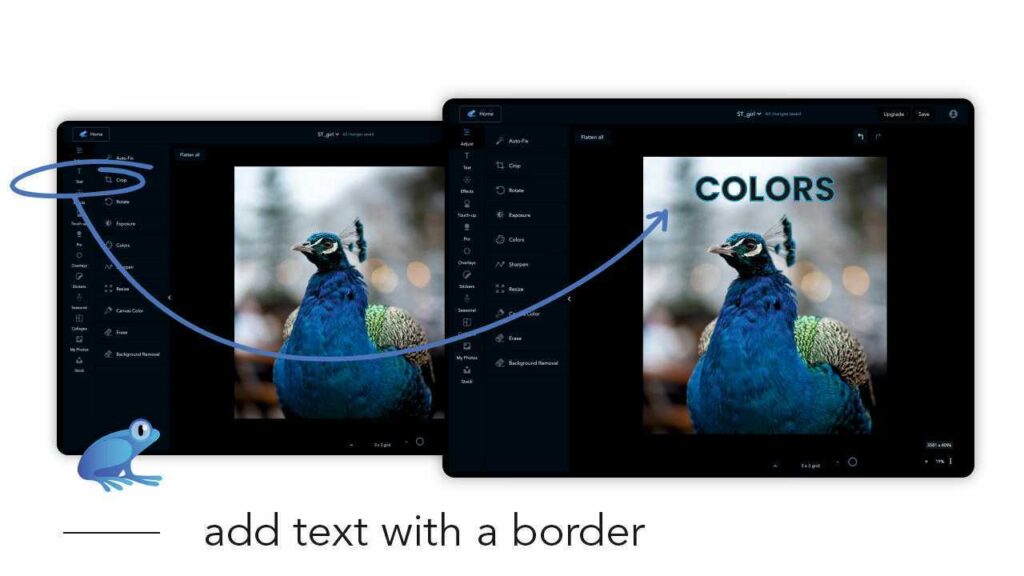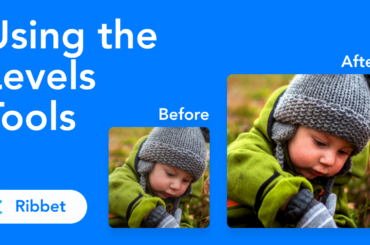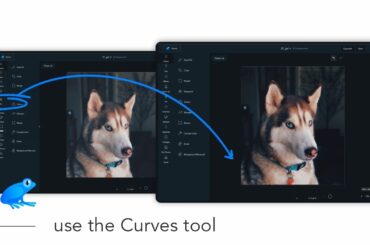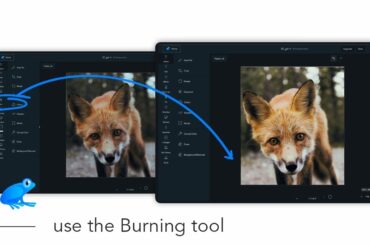In this tutorial you will learn how to add text with a border to an image.
First open your image in Ribbet and then follow these steps:
- Select Text from left menu
- Click the Add text button
- Type your desired text
- Choose a font from the Font dropdown on the right panel
- Drag the gray circles around your text to resize it
- Drag the text box to reposition it
- Tick Stroke on the right panel to add an external border
- Select a Stroke Color and adjust the Size slider