What’s New
Home / Forums / Help / How to: Online version / What’s New
- This topic has 3 replies, 1 voice, and was last updated 7 months, 1 week ago by
Ribbet.
-
AuthorPosts
-
-
This article outlines every update made to our online photo editor:
Version 2.0.0
2 February, 2023
· New login/signup flow
· Fix for Text and Stickers where you can’t exit rotation
· Pending changes are auto-saved when a project is duplicatedVersion 1.6.0
23 December, 2022
· Added advanced blend mode support for image layers and stickers
· Addes support for brush effects to be painted on the very edge of image layers
· Added ability to move any layer with arrow keys (Ctrl/Command + arrow keys for faster moving)
· Rotate, snapping, undo/redo and stability improvements
· Collage improvements to position of images in cells and inserting images between cells
· Fixes to resizing image layers with erased areas
· Design improvements for color selection rectangles, the font list, and Overlays and Curves right panels
· Fixes to “Set as background” button
· Added ability to click the background grid to deselect all layers
· Added autoload of next page of images for Stock tabVersion 1.5.0
2 November, 2022
· Added Frames: Border, Rounded Edges, Museum Matte, Reflection, Postage Stamp, Square, Drop Shadow and Polaroid
· Brush size preview appears on your image when adjusting slider
· Improvements to hex color input and “Set as background” function
· Rotate/straighten now show a straightening grid
· Fixes to Cinema Scope, Collage rounded corners, undo/redo, Photos tab, visibility of text when first added, various stability improvementsVersion 1.4.0
29 September, 2022
· Added the ability to change the editor’s background color (selector circle is down the bottom left of the editor)
· Fixes relating to photo layer rotation, HEX code entry, applying effects to the background image when image layers are present, undo/redo, applying effects to image layers, keeping image layer effects applied after resizing or switching the active layer, reopening projects with curved text and collages with effects
· UI improvements to light/dark theme switcher, close icon on photo layers and tool availability on smaller screensVersion 1.3.9
25 August, 2022
· Single images are now uploaded in the background so the editor loads instantaneously
· Flattening All and applying of any effect is also now instantaneous
· User Setting added to auto-optimize the size of very large images resulting in significant improvements to performance
· Added Seasonal > Halloween > Scary Movies, Holiday > Jolly Red Nose and 4th Of July > Red White&Blue effects
· Resolved problem some users had where Auto-fix and Auto-exposure made the image very dark
· Improvements to Background Removal and Clone
· Default image format to JPG when no transparency
· Fixed freezing issue when auto-saving on Clone, Burning and Dodging
· Fixed image distortion in Resize tool when adjusting Height with lock icon on
· Brighter brush circle to improve visibility in any painting tool
· Undo/redo fixes
· Fixes to “Reset” image layer button, HEX color code, PHOTOS tab and effect thumbnails after Flattening All
· CinemaScope and Shine Removal fixes
· Fixes to image library’s “Use in a design” and “Download” buttons
· Allow the swapping of images with effects in collage cellsVersion 1.3.8
15 July, 2022
· Fixes to “Use as background” button on Image Layers
· Fixes to using the color picker in Eye color, Lip color, and Highlights touch-upsVersion 1.3.7
8 June, 2022
· Added Adjust > Erase tool
· Added new Seasonal and regular Effects
· Added Snap to Grid functionality
· Added the ability to adjust the rows and columns sliders for any grid collage layout
· Improved Image Layer options for moving forwards/backwards
· Improved Image Library and My Creations interfaces
· Fixes to Resizing proportionately, “Color Correct” overlays, Sticker color changes, lip color choices, color picking
· Fixes to undo/redo, flattening images, drag/drop images to upload, Curved Text functionalityVersion 1.3.6
22 March, 2022
· Added “Funhouse mirror” effect to Seasonal tab
· Added “Custom Ratio” to the Resize panel
· Improved performance of opening images from Image Library
· Improved default Collage look and feel
· Fixes to Stock images, Erasing, Clone, Collage row/column moving and spacing, Image Library, Blank Canvas, Resizing, Vignette, Effects after Cropping and Color Picker recent colorsVersion 1.3.5
18 January, 2022
· Fixes for saving of JPG EXIF data, undo of Crop and Color Selectors for Pro toolsVersion 1.3.4
24 December, 2021
· Improvements to Blank Canvas and New Collage dialogs
· Various bug fixes, UI and performance improvements
· Improved icons and menu orderVersion 1.3.3
23 November, 2021
· Improvements to “New Collage” pop-up
· Fix for exporting with transparent background
· Allow resolution increasing for Premium users when saving
· Fixes to curved text
· Various improvements and bug fixesVersion 1.3.2
1 November, 2021
· Added Stickers section
· Add Zombify 2.0 and Ogre Vision effects
· Various improvements and bug fixesVersion 1.3.1
8 October, 2021
· Added Pro tools: Clone, Curves, Levels, Dodge & Burn
· Started the Seasonal section with Halloween effects
· Added Zoom bar down the bottom right of editor
· Fixes to Crop and InstathinVersion 1.3.0
13 September, 2021
· Major performance improvements
· Added ability to Reverse effect painting
· Added “New Canvas” and “New Collage” dialogs
· Allow holding of Spacebar to move canvas when in brush mode
· Preparation for Pro tool release
· Undo/redo fixes and many miscellaneous improvementsVersion 1.2.9
16 August, 2021
· Enhanced the editor’s behind the scenes error tracking, to identify and resolve any issues
Version 1.2.8
4 August, 2021
· Delete/backspace keyboard shortcut added to clear collage cells
· Undo/Redo and Crop preset fixes
· Blank Canvas background color now exports correctlyVersion 1.2.7
7 July, 2021
· Color picker, effect thumbnail and collage fixes
· Undo/redo fixes
· Preparation for upcoming addition of Pro tools and FramesVersion 1.2.6
15 June, 2021
· Crop tool improvements and enhancements
· Undo/redo improvements and fixes
· Enhancements to resizing and changing collages
· Miscellaneous bug fixes and improvementsVersion 1.2.5
13 May, 2021
· Added light theme

Version 1.2.4
7 May, 2021
· Added prompt to download PC/Mac version of Ribbet
Version 1.2.3
29 April, 2021
· Various fixes to Undo/Redo, Crop, reopening projects and transparent images
· Improvements to the Rotate toolVersion 1.2.2
23 April, 2021
· Various collage improvements
· Undo/Redo, focal effect and touch-up fixesVersion 1.2.1
8 April, 2021
· New size slider to easily zoom collage cells and photo layers
· Line Height and Letter Spacing re-introduced for text
· Fixes to Instathin, Resize, Touch-up and undo/redoVersion 1.2.0
26 March, 2021
· Add in missing font previews and remove doubled fonts
· Fix rotation and flip undo/redo and add a rotation slider to the image arrangement optionsVersion 1.1.9
25 March, 2021
· Hundreds of fonts added from the previous (Flash) version of Ribbet:
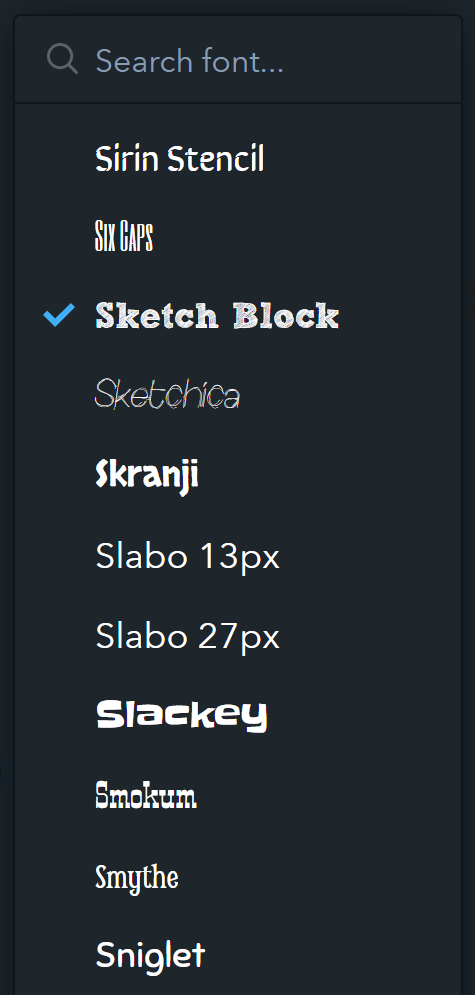
· Improvements to font search field and text generally
· Various fixes to loading saved projectsVersion 1.1.8
24 March, 2021
· Added new options for Photo Layers dragged on from the Library tab:

· Many miscellaneous fixes to Grid Collage
· Fixes for “Move to front”, rotate and straightenVersion 1.1.7
10 March, 2021
· Added Hand tool to move when zoomed in and painting
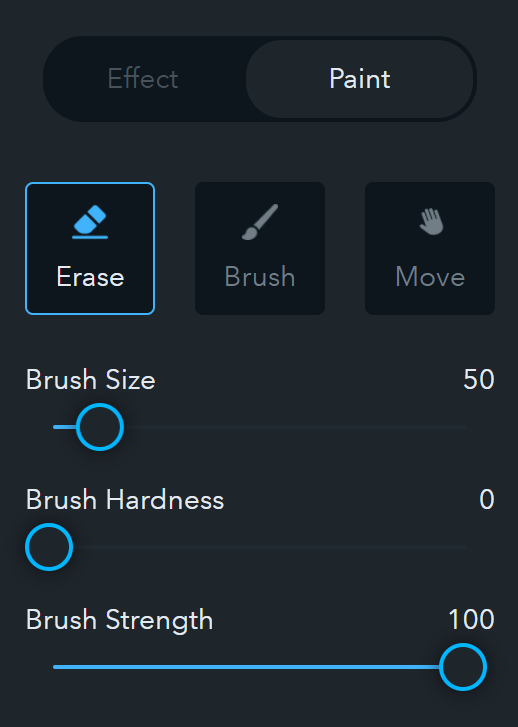
· Added keyboard shortcuts: Hold Space to toggle Hand tool, Backspace to delete image
· Update to My Creations design
· Fixes for export dialog, download and undo buttons and thumbnail for rotated images
· Added Load More button in Editor’s Library tabVersion 1.1.6
26 February, 2021
· Collage improvements
· Blank Canvas and Recent colors improvements
· Fix to allow overlays on overlays after flattening
· Allow Touch-up tools on collage images and image layersVersion 1.1.5
25 February, 2021
· Fixed issues with opening old projects and My Creations not showing
Version 1.1.4
24 February, 2021
· New Adjust > Canvas Color tool to change the background color of blank canvases at any time
· Keep EXIF data when saving an image
· New “Image Library” with multi-uploads showing progress
· New graphics for Touch-up tools
· Miscellaneous bug fixes to Touch-up tools, Adjust tools and Flatten ImageVersion 1.1.3
11 February, 2021
· Fixes to Blemish Fix and Shine Removal tools
· Various collage improvementsVersion 1.1.2
11 February, 2021
· Tightening up of Crop interface
· Fixes to focal effects and TintVersion 1.1.1
10 February, 2021
· Add Flatten All button to combine all layers
· Allow multiple touch-ups to be applied
· Improve order tools from different sections are applied
· Performance improvements and miscellaneous bug fixes
· Added option to flip and rotate collage cellsVersion 1.1.0
2 February, 2021
· Ensure transparent PNGs keep their transparency when added as a layer from the Library tab
· Improve Crop interface
· Update Start page interface
· Fixed disappearing collage image issueVersion 1.0.9
January, 2021
· Added instructions when saving to explain how to set the save destination folder
· Auto-fill of project name when saving
· User experience improvements to adding text and changing fontsVersion 1.0.8
January, 2021
· New project options up the top center of the editor to Export, Duplicate and Rename your project
· Misc fixes to collage and touch-ups
· Fix predefined colors for Lip Color, Eye Shadow and Blush toolsVersion 1.0.7
January, 2021
· Resolved problem with disappearing text after picking a color
· Resolved problem with closing the color picker after selecting color from a piece of textVersion 1.0.6
January, 2021
· Fixes to loading photos from social sources (Google Photos, Google Drive, Dropbox, Facebook and Instagram)
· Fix to touch-up strokes displaying after changing settings in the right panelVersion 1.0.5
January, 2021
· Fix for connecting to Google / Google Drive / Google Photos
· Improved Exposure performanceVersion 1.0.4
January, 2021
· General performance improvements
Version 1.0.3
January, 2021
· Misc collage improvements
· Optimized loading of project previews
· Fix pagination in project management
· Optimize loading of photos in libraryVersion 1.0.2
December, 2020
· General performance improvements
Version 1.0.1
December, 2020
· Resolve problem with large images not loading
-
NameNovember 2, 2023 at 11:14 pm #24556
What happened to the older version for cropping? I would like it to remain the same when I create my 100 x 100 icon that I use this program for. Why can’t it be how it used to be?
Now my 100 x 100 icon is wonky and not scaled down. I hate this update. FIX IT!!!
-
-
Hi Arlene,
Thanks for reaching out to us!
You can download and install the old version of Ribbet from https://ribbet.com/download. Once installed, you can then launch Ribbet from the icon on your Desktop or within the Start bar.
If you have any questions, please let us know.
Best regards – The Ribbet Team
-
-
-
AuthorPosts