Trouble printing from home
Home / Forums / Help / Fix a problem / Trouble printing from home
- This topic has 0 replies, 1 voice, and was last updated 13 years, 10 months ago by
Ribbet.
-
AuthorPosts
-
-
Under the SAVE tab, in the Print section on the left bar, there is a known issue with some home printers where the paper size will be reset to the default (usually 8.5×11) in your printer preferences when Ribbet updates the print preview. Typically this ends up looking like the image is cut off or only part of the picture is printing.
Most printers have a paper tray setting and an additional “Page Size” in the “Page Setup” tab; it is the “Page Size” setting that is the issue.
To overcome this issue, please try the following:
1. Select your desired size from the Photo Size drop down menu.
2. Click the Print Photo button.
3. Select the printer you will be using in the Windows printer dialog.
4. Click “Preferences”.
5. Select the “Page Setup” tab.
6. Set “Page Size” to the sizes of paper you are using.
7. Click “OK”.
8. Click “Print”.
9. Click “Print” again on the “Page Size Change” message.If at this point the printer starts printing, all should be well.
If however, you see the Windows printer dialog (the one where you select your printer) then you need to return to Step 6 above and set the Page Size again.
When you click Print again, in Step 8, the image should now go directly to your printer.
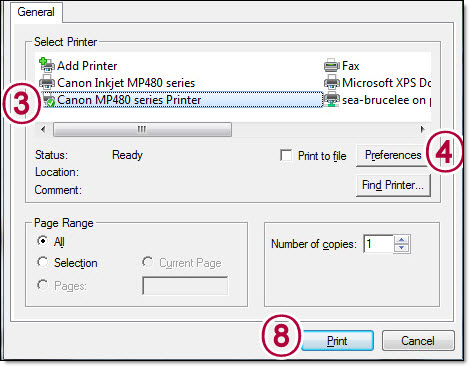
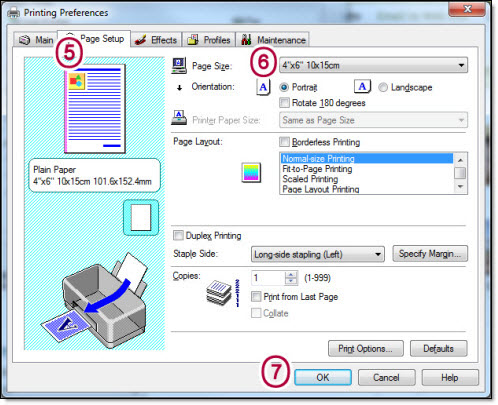
-
-
AuthorPosts