Reply To: ADD WATERMARK
Home / Forums / Questions & Answers / ADD WATERMARK / Reply To: ADD WATERMARK
Hi Felicia,
To add a watermark:
1) Open up your main image
2) Upload the watermark to the Photo Basket at the bottom of the editor:
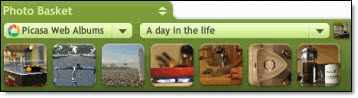
3) Drag the watermark onto your image
4) You can then adjust the ‘Advanced Blend Mode’ and ‘Fade’ which will appear on the Photo Properties dialog when clicking your watermark
Let us know if you have any further questions!